Intern_5
- 指導人 : gunter
# case 220727 log出現很久
1 | (1) Port Security secure MAC address c018.5002.cexx at interface ethernet 1/1/14 has moved to interface ethernet 1/1/13 in vlan 237 |
-
流程 :
- 用網管系統搜尋 MAC,找到使用者的資訊
1
2顯示 Switch 2xx.x[13]
代表使用者應該插在port 13- 發現有衝突
1
2根據上面log : 使用者應該插port 14但插去13 => 所以插錯孔
但使用者在網管系統顯示port 13,所我有點迷茫詢問指導人,確定網管系統顯示port 是代表使用者該插的port(申請時就決定好的)
- 查看使用者的 switch log
sh int b: port 13, 14 都為down sh log | include 1/1x
13
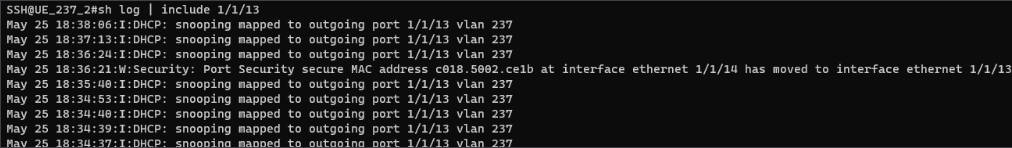
14
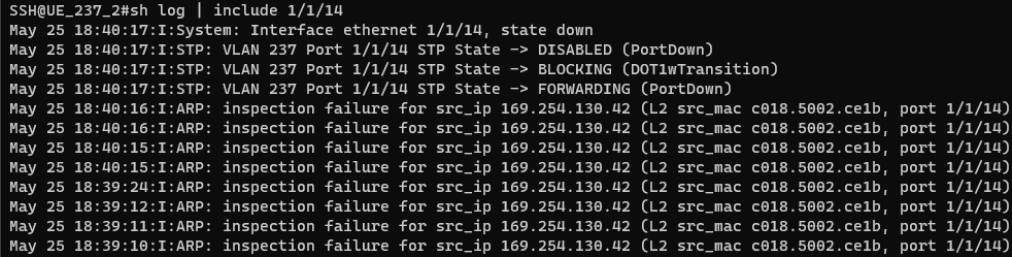
解Lab,沒繼續深究
1 | (2) Port Security secure MAC address 5882.a894.31xx is refreshed on interface ethernet 1/1/19 and not moved to interface ethernet 1/1/20 in vlan 237 |
- 流程 :
-
用網管系統搜尋 MAC,找到使用者的資訊
1
2顯示 Switch 2xx.x[19]
代表使用者應該插在port 19 -
根據log,
綁在port 19 MAC被 port 20 用了, 應該是插錯孔 (但也有可能網卡被人拿去用、網卡重複)
-
解Lab,沒繼續深究
Lab
- 插錯孔
- Link error
- 綁錯 Mac
- IPV4 + DNS (手設)
- 共用
- proxy
流程 :
-
詢問學號
1
確定使用者有申請網路,並沒有中毒或超流斷線
-
詢問是有線還WiFi => 有線
-
查看 switch
-
sh int b
發現 ERR-DIS
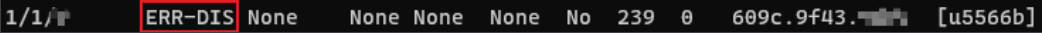
1
懷疑BPDU或Link flap
發現 旁邊Up
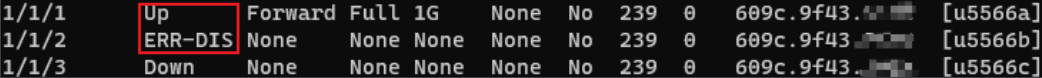
1
2有可能插錯孔 ,應該要先解決,因為這是實體層問題
失誤1 : 當下並沒有先處理 -
排查 ERR-DIS
-
sh err summary:沒顯示錯誤 -
sh link-error-disable

-
sh running-config interface eth 1/1/x
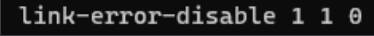
-
比較其他port (同樣用
sh running-config interface eth 1/1/x)
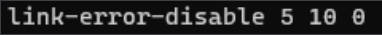
-
更正
1
2
3configure terminal
interface ethernet 1/1/x
link-error-disable 5 10 0 -
-
發現port 變 down
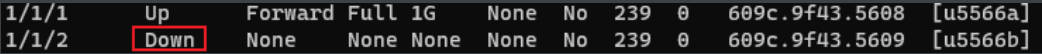
-
排查 port down問題
sh log | include 1/1/x
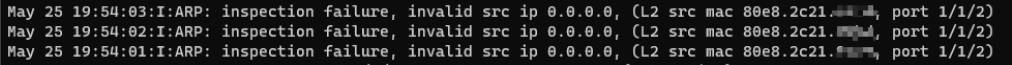
1
2
3
4
5出現這個,代表使用者可能有以下問題,等 port Up 要處理
(1) proxy 沒關
(2) 手設IP + DNS
(3) Mac 綁錯
失誤2 : 我不知道後面顯示是使用者的Mac,所以沒注意- 沒看到 插錯孔 的log訊息
1
2
3
4
5
6
7ex :
(1) Port Security secure MAC address xxx.xxx.xxx.x at interface
ethernet 1/1/x has moved to interface 1/1/x in vlan
(2) Port Security secure MAC address xxx.xxx.xxx.x is refreshed on
interface ethernet 1/1/x and not moved to interface ethernet 1/1/x in vlan
失誤3 : 當時有點心急,應該要看完整個log,說不定有 - 致電使用者依序檢查 網卡是否停用(解安裝) 、 有無插錯孔
1
2
3
4請使用者檢查是否插靠近自己的洞 -> 使用者插錯
請使用者 window + R 輸入 ncpa.cpl -> 沒解安裝
插拔網線 看圖標是否有變化 -> 有
順便檢查是否有打勾 IPV4、IPV6
-
port up 但還是不能用
sh log | include 1/1/x
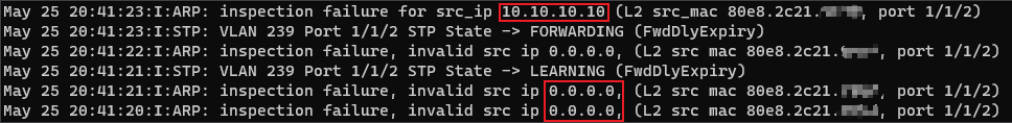
- 檢查 Mac
網管系統

switch log

=> MAC綁錯 sh running-config int eth 1/1/x
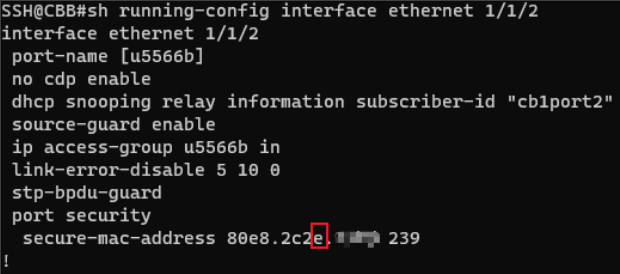
1
2port security 沒啟用
mac 綁錯
-
綁正確 Mac
1
2
3
4
5
6
7
8configure terminal
interface eth 1/1/x
port security
secure-mac-address 80e8.2c21.9xxx
maxium 3
violation restrict
enable
end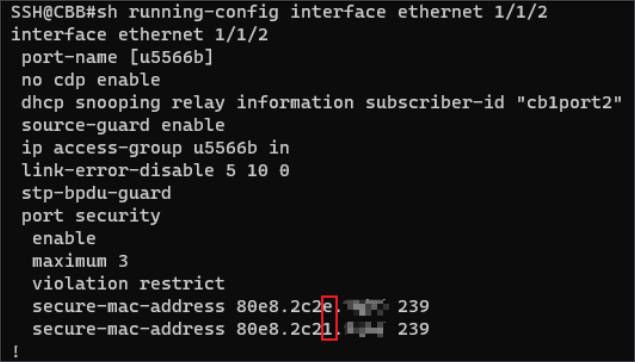
1
2
3失誤4 : 1.我沒有把錯的刪掉 (no secure-mac-address xxx.xxx.x) ,
2.這裡是我請使用者修復IPV4+DNS、proxy問題後才處理,
3.當時我是抱著試試的心態(因為我不知道inspection failure 後面顯示是正確Mac)
- 補充 :
修改Mac有三種方法 :- 致電請使用者至宿網個人頁面改
- 登入網管系統改
- switch 改
-
更正proxy
因為log 不斷出現這個
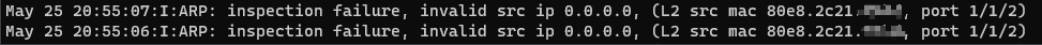
- 一直出現 ip 0.0.0.0
1
懷疑手動proxy
zoey學姊日誌有清楚寫到這個問題,不然其實應該先檢查ipv4、ipv6不行才往proxy、共用想
- 致電請使用者更改proxy設定
1
2
3
41. 右鍵點擊工作列的window符號,選設定
2. 點選左列網路與網際網路
3. 點選右列proxy
4. 關閉手動proxy -
IPV4+DNS 、共用
log 也同時出現這個

如果出現inspection failure for src ip xxx.xxx.xxx.xx
(不是0.0.0.0也不是 169.254. 開頭)
代表是使用者自己手設IP,會無法連線上網,請他到變更介面卡選項
引用自Kirby1.致電使用者到網路連線介面(window + R -> ncpa.cpl)
2. 插拔網路線,請使用者看輕哪個圖標有改變
3. 左鍵兩下有改變圖標的網路
4. 請使用者Ipv4、Ipv6打勾
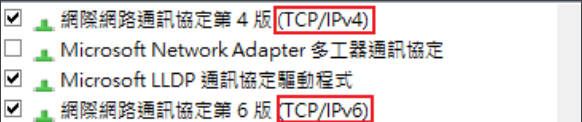
5. 左鍵點擊兩下(Ipv4、Ipv6),更改內容成自動取得(IP、DNS)
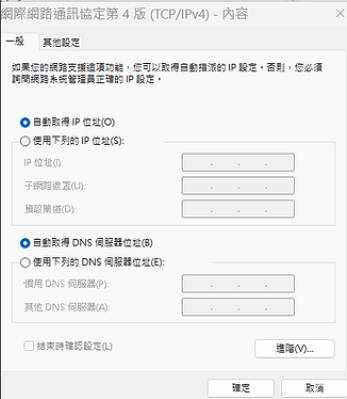
6. 順便請使用者檢查共用,都不要勾起
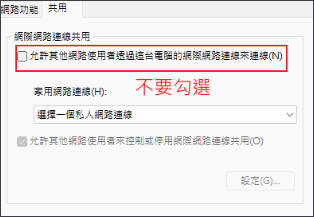
-
致電使用者,使用者過了15分鐘打電話過來表示可用
1
2失誤5 : 當時回電給使用者,表示不行時有點心態炸裂,因為當時我其實還檢查
ACL、subscriber-id (在port為up 但無法使用網路時)
學到東西和改善
- 應該要從實體層由下往上排查問題,可以減少很多不必要動作,並加快處理速度
- 了解網路連線介面,插拔網線圖標不會消失,但會改變
- ip 為什麼會0.0.0.0代表使用者根本沒有拿到我們宿網允許ip,所以應該從這角度去思考問題
- 英文要加強,其實詢問過程中,使用者電腦介面是英文
心得
感謝gunter學長給我出的lab,讓我一次複習這麼多的觀念、問題,並在後面檢討問題時,詳細告訴我他怎麼判別,我感覺收穫很多。此外,也謝謝學長分享如何構建自己的解題流程,我也會盡快構築出自己的流程,今天真是又累又充足:)








