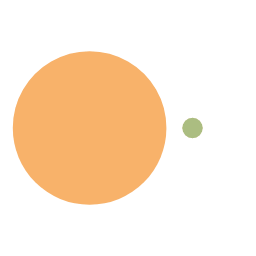Network Introduction (1)
設備
core router -> router -> switch -> patch panel -> key stone
Router
Ruckus ICX-7250 , ICX-7750
乙太網路 : 平接或下接
SFP+(光纖) : 上接
- WiFi : 由switch 接出來,因此光纖有可能上接switch、WiFi AP(類似天線,將網路變成電波船撥出去)
Switch
Ruckus ICX-7250
乙太網路 : 平接switch 或 下接key stone
SFP+(光纖) : 上接 router
Err-Disable
port發生錯誤,需手動enable
- Link-flap : 在10秒內跳8下
- BPDU guard : 開分享器
DHCP Snooping
設備 透過 switch 向 DHCP Server要 IP
DHCP Spoofing : 某Server給予違法IP
DHCP Snooping
- port 分為 trust untrusted
- 僅允許trusted port的DHCP封包
- 建立 IP - MAC - Port
IP source Guard
限制只能用某DHCP 配發的 IP
- 防止 冒用IP
- 防止手動更改 繞過網路流量、中毒
- 透過比對DHCP Snooping Database
Dynamic ARP Inspection
ARP : IP - Mac
ARP Spoofing
- 中間人 : 將自己Mac回復
- 阻斷式 : 將被攻擊者的Mac回覆給所有人
查看arp
plaintext
1 | show arp |
設定
plaintext
1 | configure terminal |
Port-Security
port - MAC
查看switch 指令
plaintext
1 | show port security statistics unit 1 |
進入設定
plaintext
1 | configure terminal |
更改
plaintext
1 | maximum 數量 |
Acces Control List (ACL)
port - IP
設定ACL
plaintext
1 | configure terminal |
進入設定套用
plaintext
1 | configure terminal |
本部落格所有文章除特別聲明外,均採用 CC BY-NC-SA 4.0 許可協議。轉載請註明來自 OPH BLOG!
評論
ValineDisqus
Powered By Valine
v1.5.2
v1.5.2